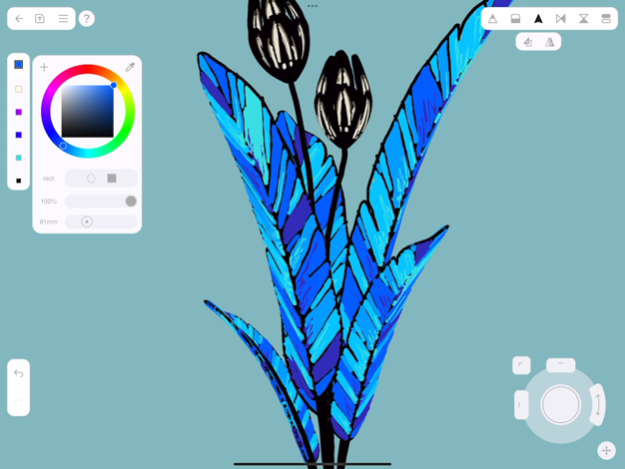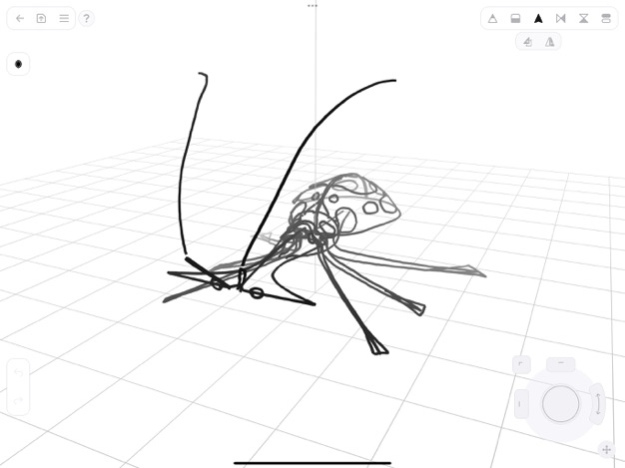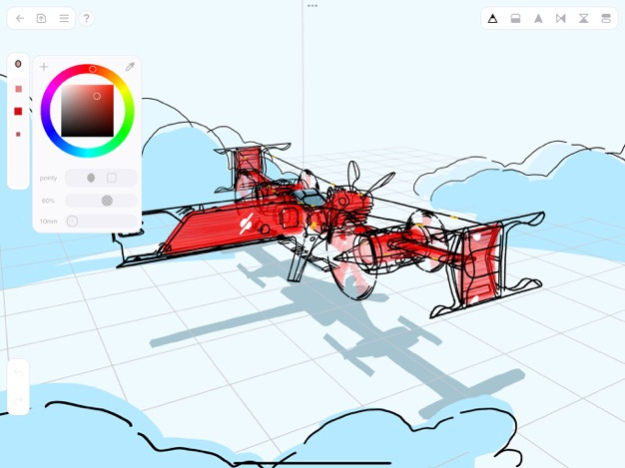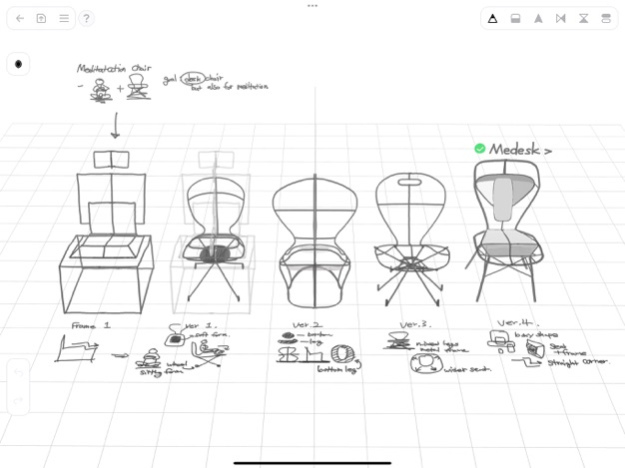Feather: 3D sketchbook 1.3.0
Continue to app
Free Version
Publisher Description
Designed and engineered by creative professionals, drawing in Feather is just as natural as real pen and paper. Once you catch how to use your fingers to look around and a pen to create lines from different angles, where and how far you use it is fully up to you. With its simple but polished interface, Feather is for everyone who wants to visualize ideas.
• Draw and view in 3D naturally:
- Create a 3D guide with your first stroke, and then draw strokes on the guide to quickly get any shapes as you imagined.
- Zoom, rotate, move to the top/front/side/rear views, and change FOV by just swiping and tapping with your fingers.
- Draw symmetric strokes with mirror mode enabled.
- Every stroke you draw will be saved in cloud storage, accessible anywhere at any time with an online connection.
• Erase, select, and edit intuitively:
- Rub out strokes point by point, or just wipe them out at once.
- Move, rotate, and adjust size or proportion with a joystick interface.
- Duplicate selected strokes in the same positions or symmetrically.
- Change the style, thickness, color, and opacity of the strokes already drawn.
- Control environment settings such as background color, grid, and fog effects.
• Sort your work into groups neatly:
- Activate a specific group to draw, select, and edit.
- Hide or show strokes by groups.
- Name the groups to manage them.
- Select the whole group and transform every stroke inside the group at once.
• Look around in AR directly:
- Place the drawing in reality and adjust its location, size, and angle.
- Show/hide drawings in AR by groups.
- View AR on different devices with the QR code.
• Export works diversely:
- Get the 3D data in OBJ format and GLTF format.
- Set the angle you want and export it in JPEG image files.
- Make 360 degrees turntable animation in GIF files.
• Organize notes and folders freely:
- Create and manage folders in unlimited depth.
- Save the thumbnail to recognize each note easily.
Aug 3, 2023
Version 1.3.0
More devices supported
• Use with keyboard & pen tablet.
• Use without a pen; draw with touch (finger or capacitive pen).
More options for Import & Export
• Import 2D images as references or into the 3D scene.
• Import 3D OBJ files, and they will be kept in the note.
• Export the drawings with more options, and MP4 is now supported.
• Share your drawing with a public URL.
Interface improved
• Booth opened for news about updates & community events.
• Better notifications.
• Brush the settings panel with shortcuts & detail settings.
• Group & environment setting panels are more intuitive.
iPad app settings added
• Check the version of the app, delete the cache data, and change the cursor setting.
About Feather: 3D sketchbook
Feather: 3D sketchbook is a free app for iOS published in the Other list of apps, part of Network & Internet.
The company that develops Feather: 3D sketchbook is Sketchsoft Inc.. The latest version released by its developer is 1.3.0.
To install Feather: 3D sketchbook on your iOS device, just click the green Continue To App button above to start the installation process. The app is listed on our website since 2023-08-03 and was downloaded 73 times. We have already checked if the download link is safe, however for your own protection we recommend that you scan the downloaded app with your antivirus. Your antivirus may detect the Feather: 3D sketchbook as malware if the download link is broken.
How to install Feather: 3D sketchbook on your iOS device:
- Click on the Continue To App button on our website. This will redirect you to the App Store.
- Once the Feather: 3D sketchbook is shown in the iTunes listing of your iOS device, you can start its download and installation. Tap on the GET button to the right of the app to start downloading it.
- If you are not logged-in the iOS appstore app, you'll be prompted for your your Apple ID and/or password.
- After Feather: 3D sketchbook is downloaded, you'll see an INSTALL button to the right. Tap on it to start the actual installation of the iOS app.
- Once installation is finished you can tap on the OPEN button to start it. Its icon will also be added to your device home screen.